The Cordero Digest 2020-21
Cordero Board of Education PageLogin Instructions for Student Portal Below
Any questions? Please reach out to us: contactps37@jcboe.org
Or Call us:
201-448-7573 (Mr. Stanton)
201-448-7947 (Mr. Cabrera)
201-706-7494 (Ms. Mimi)
201-855-6582 (Mrs. Davenport)
Or Call us:
201-448-7573 (Mr. Stanton)
201-448-7947 (Mr. Cabrera)
201-706-7494 (Ms. Mimi)
201-855-6582 (Mrs. Davenport)
- Hello again! We hope that you and your family are enjoying your Labor Day weekend. Today's digest will not be our last communication before school opens for students on Thursday. This will give further details so that we can help you prepare. Please remember that teachers come back Tuesday and they will be providing more details specific to their classroom.
- Please log into the Infinite Campus Student Portal. The link is here: https://jerseycitynj.infinitecampus.org/campus/portal/jerseycity.jsp.
- Please note you must choose STUDENT PORTAL. You will need your child's ID Number to do so. Please call the office (201-714-4390) or email contactps37@jcboe.org if you do not have it.
- Username: student ID#
Password:
Example Student: John Smith, Id # 123456, Date of Birth May 1, 2000
Username: 123456
Password: js050100 - If you enter their information, it should ask you to reset the password. Please write down that password because we do not have access to it.
- If you are experiencing problems, please fill out this form: https://docs.google.com/forms/d/e/1FAIpQLSfwMZXcLu2EX2uzAsnaO7HBAJrJUbS7aUBUWacnpai66jyiig/viewform
I received a call saying that my child's jcpsnj.org account password was changed and my child/I tried to log into jcpsnj.org account and the password supplied did not work. What do I do to get in?
What will Thursday consist of? - Remember that their login for jcpsnj.org is through Google. Once there, you need to log in. Their jcpsnj.org account is their student ID Number @jcpsnj.org. You will need your child's ID Number to do so. Please call the office (201-714-4390) or email contactps37@jcboe.org if you do not have it.
- If your child has been using the jcpsnj.org account in the last 60 days, the password was NOT changed. Please try the password your child has been using.
- If your child has NOT been using the jcpsnj.org account in the last 60 days, the password should have been reset by the district to studentLMI2021.
- If your child is new to the school, please complete the form below.
- If you still have no luck getting in, please notify us through this form: https://docs.google.com/forms/d/e/1FAIpQLScHQP8CV6Ge1SVJaeOzfbQvRIH3JLw06kx4EEfhCKgZ4LTY7w/viewform
- Students will be able to meet their teachers and begin instruction on Thursday. We are all going to be trying the first day of school online for the first time ever. There will be plenty of issues related to logging in and instruction. Please be patient as we are all trying our hardest to make this situation as good as we possibly can.
- Details for Pre-K are being finalized and we will have a special call for Pre-K parents on Tuesday. That information will be also supplied when we provide your child's classroom. If you have not filled out that form, please do so here: https://docs.google.com/forms/d/e/1FAIpQLSf6nbMYUHqdjNd_2QbPsmbe96oH063MKW0QKFIJ9ssUfi1CNw/viewform
- Students in grades K-2 will meet their teachers online at 9 am. Teachers will explain what will happen for the day and their regular schedule. At 8:30, students need to log into their jcpsnj.org accounts and be able to see morning announcements from their email.
- Students in grades 3-5 classrooms will need to meet with the homeroom teacher. The teachers will explain which schedule to follow and how online times for whole group will work. At 8:30, students need to log into their jcpsnj.org accounts and be able to see morning announcements from their email.
- Students in grades 6-8 will meet with their teacher for the 8:45 period on Thursday at 9 am. The teachers will explain which schedule to follow and how online times for whole group will work. At 8:30, students need to log into their jcpsnj.org accounts and be able to see morning announcements from their email.
- Please note that encore classes will not be in session until Monday, 9/14.
- Instruction will be a combination of synchronous and asynchronous. Synchronous instruction (live, in-person) will happen via Google Meet or Zoom for grades K-8. Invitations and times for meet ups outside of whole group will be provided by the teacher in their Google Classroom. Asynchronous instruction (remote learning assignments) will happen through our district instructional platforms and Google Classroom. The teachers will explain and assign that work.
- A reminder that our General Instruction Schedule will look like this:
- Students will need to be available during the school day from 8:30 to 2:45. Attendance will be taken by the teacher for each meeting.
- Teachers will be communicating primarily through their Google Classroom Pages. Once teachers have returned on September 8, we will post their classrooms and codes on the Cordero Digest Blog. Student class schedules will also be available on the teacher Google Classroom Page. A robocall will be provided to share that they are ready.
- Clearly, there is a need to be connected and have a device to complete the work and participate. Please complete the Technology Survey to help us plan to ensure all students can access instruction. Completing that survey lets us know that you need a device.
- Please note that we have given out chromebooks already to many who have completed the survey. We are awaiting an order of chromebooks and Mr. Cabrera (scabrera@jcboe.org) will be in contact when the chromebook you request is available for pick up.
- We will have more information on Wednesday for those who do not have access.
- If you are new to our community, please sign up for emails by filling out this form.
- We are in the office and available to take calls from 8-2:30. If you would like to schedule a zoom meeting, you may also call to make an appointment or email contactps37@jcboe.org
STUDENT LOGIN Instructions for Infinite Campus:
The link is here: https://jerseycitynj.infinitecampus.org/campus/portal/jerseycity.jsp. There is a different account for students and for parents. If you already have an account, but forgot your password or username, click on the links on the page to reset. If you haven’t yet created an account please go to www.jcboe.org and click on Parents Page, then Infinite Campus. This will take you to the Usage policy. Once you have read the policy and click on Agree, you will be directed to the Parent Portal URL.
Username: student ID#
Password:
Example Student: John Smith, Id # 123456, Date of Birth May 1, 2000
Username: 123456
Password: js050100 If you have problems with this, please contact the helpdesk at helpdesk@jcboe.org. They are the system administrators. I do not have access to reset accounts or passwords.
INSTRUCTIONS FOR STUDENT EMAIL
All Jersey City Public School students have access to an email account. This account is what they will use to participate in Google Classroom (remote instruction) with their teachers. This account should not be used by parents to send emails. Emails from this jcpsnj.org account will be blocked going to other email domains. The domain only works for internal users. The Google domain new student accounts and existing student updates are being done this week and hopefully all currently enrolled students will have an account by this weekend.
The temporary password for new students and those that have not logged in during the summer break (over 60 days) will be studentLMI2021. Active students that have been using their accounts remotely are not being reset at this time. New student email addresses are their student ID@jcpsnj.org. In the example above of John Smith, the email address would be 123456@jcpsnj.org.

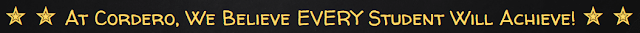


The password, to clarify, is your child’s initials, followed by their birthdate. What they show as the password is j-from John and s from smooth followed by the fictional birthday of 05/01/00, but without the slashes.
ReplyDeleteEdit-smith, not smooth.
ReplyDelete